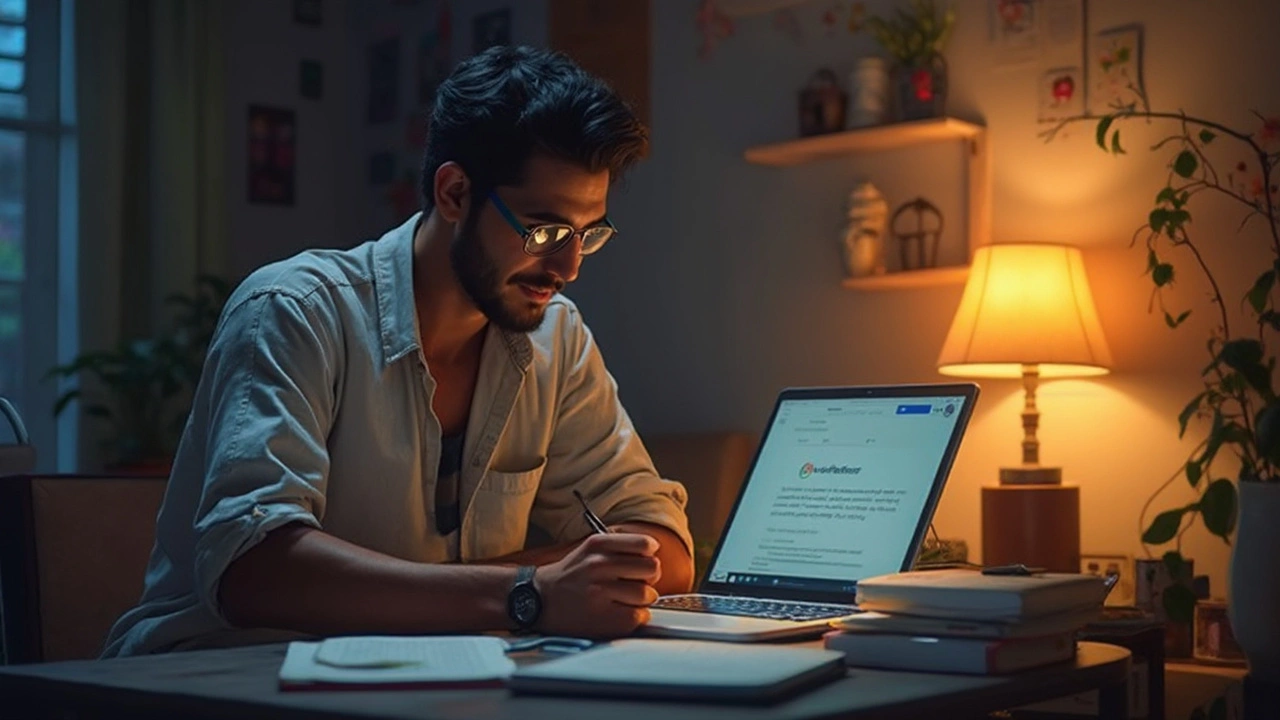Picture this: You just realized the Google IT certificate could open new doors—and you only have a week before you need it on your resume. Sound nuts? Maybe, but there’s a growing crowd online talking about powering through the whole thing in seven days. Is it actually doable, or is that just wishful thinking?
First, let’s break down what you’re up against. The Google IT Support Professional Certificate isn’t just a single test or a quick quiz. We’re talking about five full courses split over hours of video, lots of readings, and hands-on labs. Some folks report more than 100 hours of content if you take everything at the recommended pace.
But here’s the kicker: you can move as fast as you want. There’s no deadline per lesson or module. If you know some tech basics already, you can skip stuff you’re comfortable with. Finished a quiz? On to the next one, no waiting around. That’s why some people manage to slice their way through so quickly. But you’ll need a rock-solid plan and nerves of steel to even try that in one week.
- How Google IT Certificate Works
- The 7-Day Challenge: Is It Realistic?
- Tips for Accelerating Your Progress
- What You Miss and Gain by Rushing
How Google IT Certificate Works
The Google IT certificate is a beginner-friendly online program built for people who want to jump into IT support fast—no college degree or work experience necessary. You can find it on Coursera, which is probably one of the biggest e-learning platforms for professional certificates right now. The whole point is to take you from zero to ready-for-help-desk jobs, especially if you’ve never touched a network cable in your life.
Here’s how the structure breaks down: there are five courses covering everything from troubleshooting to networking, security, operating systems, and even customer service. Each course includes video lessons (complete with subtitled transcripts so you can read or watch), short readings, hands-on labs, quizzes, and a bunch of practice assessments. According to Google, the entire program is designed to take around six months at about 10 hours per week. But because it’s self-paced, you can speed it up if you’ve got extra time or prior tech experience.
| Course | Main Focus |
|---|---|
| Technical Support Fundamentals | Basics of IT support, troubleshooting |
| The Bits and Bytes of Computer Networking | Networks and protocols basics |
| Operating Systems and You | Windows, Linux, file systems |
| System Administration & IT Infrastructure | Managing users, devices, cloud |
| IT Security | Cybersecurity concepts & practices |
There’s a reason why it’s become popular. Employers like it, mainly because Google puts their name on it, and it's known for being practical—not just theory you’ll forget after the exam. According to Coursera, “82% of Google IT Support Professional Certificate graduates report a positive career outcome like a new job, promotion, or raise within 6 months.”
“Employers are recognizing the value of online IT certificates—especially one with Google’s name.” – Forbes, April 2024
Cost-wise, the certificate isn’t a huge investment. Coursera usually charges by the month, so the faster you finish, the less you pay. For those who already know some IT basics, skipping familiar modules means you can breeze through even faster. And there are no live classes—you watch or read on your own schedule. All in all, it’s flexible, affordable, and respected in the industry, which is exactly what attracts career-switchers and those looking to get certified fast.
The 7-Day Challenge: Is It Realistic?
Alright, let’s get real about cramming the entire Google IT certificate into one week. Most folks finish it in about three to six months when going at a steady pace. Coursera—the platform running the program—actually suggests spending 8 to 10 hours a week, aiming for a six-month completion goal. Now, if you’re taking the 7-day route, you’ll need to jam about 14 to 16 hours of learning into every single day. No sugarcoating it: that’s intense.
Now, some students have pulled this off, but almost all of them had some IT background before jumping in. If you’re brand new to tech, these courses pack in concepts like networking, security, and system administration. If you try to do all that with zero experience, it’s basically like chugging from a fire hose—there's a good chance most of it won't stick.
Here’s what you’re looking at in terms of numbers:
| Coursework | Estimated Time (At Regular Pace) |
|---|---|
| 5 Courses | ~100 hours total |
| Hands-on labs & quizzes | Majority require attention |
| Suggested weekly effort | 8-10 hours |
If you want to blitz through quickly, you will save time by skipping videos you already know, scanning readings instead of deep-diving, and cutting out all distractions. But the real question is: will you actually learn what you need, or just get the certificate?
If your only goal is to add a line on your resume, and you have some IT skills under your belt, the seven-day sprint can work. But if you actually want to feel confident in troubleshooting and supporting systems, rushing is risky. You could end up just memorizing quiz answers without really understanding the "why" behind problems.
Bottom line: finishing the Google IT certificate in 7 days is technically possible, but for most people, it’s not a solid way to gain real online courses knowledge. It works as a resume hack—just don’t expect to feel like an IT pro at the end of the week.

Tips for Accelerating Your Progress
Speeding through the Google IT certificate in seven days takes more than just willpower. It's about being strategic, making smart use of your time, and knowing which shortcuts are actually helpful. Here’s how real people are blitzing through this program without losing their sanity.
- Don’t watch every video in full: If you already get the gist from the subtitles or have IT experience, crank up playback speed or skip content you know. Google doesn’t dock you points for moving fast as long as you pass the quizzes.
- Take pre-assessments first: Many modules have preview quizzes you can tackle upfront. If you score high, you’ll know what to skip or just breeze through the videos you find tricky.
- Use practice labs wisely: Hands-on practice is cool, but if you’re already comfortable with topics like setting up OS or using basic Linux commands, skim those labs. Focus hard on labs that are unfamiliar instead of getting bogged down in repetition.
- Leverage community tips: The Coursera forums are full of handy tips, cheat sheets, and even time-saving guides made by other learners. For example, one guy posted he shaved hours by searching specific terms in the course Q&A to find fast answers for tricky questions.
- Block study time: Break your seven days into big study chunks. Lots of people swear by four-hour blocks in the morning and another two or three hours in the evening. It’s not fun, but the less you multitask, the more you’ll actually finish.
- Take quick notes the right way: Don’t write down everything—just capture the key facts for quizzes and tricky areas you fumbled.
If you want a rough breakdown of the time you’ll need, check out what some finishers shared:
| Course | Average Time for Fast-Trackers |
|---|---|
| Technical Support Fundamentals | ~6 hours |
| Computer Networking | ~8 hours |
| Operating Systems | ~7 hours |
| System Administration | ~9 hours |
| Security | ~8 hours |
That adds up—so plan on hitting about 10-12 hours per day if you want to stick the landing in a week. It’s doable if you’re stubborn, skip distractions (Clarissa banned me from Instagram for mine), and keep your eye on the prize. Oh, and use that big mug of coffee. You’ll need it.
What You Miss and Gain by Rushing
Going full speed through the Google IT certificate in seven days can feel pretty wild—and honestly, it comes with definite trade-offs. Let’s not kid ourselves: you’ll earn your badge fast, sure, but you don’t get something for nothing.
First up, what do you skip or lose?
- Retention drops fast: If you binge the material in a week, you’re probably not going to remember most of it a month later. It’s a lot like cramming for a school exam and then forgetting the details once the pressure’s off.
- Less practice time: A lot of the labs and hands-on activities are there to help you actually do the work, not just watch someone else. If you speed through these, you might miss out on deeper understanding or get tripped up in a real job.
- No time for questions: If you get stuck on a tricky topic, rushing means you might just skip it instead of pausing to figure things out. That can cause real confusion later when you have to use those skills.
- No community learning: Discussing problems on forums or with classmates? Forget about it—no time for that at this pace.
On the flip side, there are a few legit perks if you rush and manage to pull it off:
- Instant credential: Need something for a job application now? You’ll have that Google IT certificate staring up at you from your LinkedIn profile in one week.
- Self-discipline boost: Finishing this fast can give you serious bragging rights. You’ll know you can buckle down and grind when motivation strikes (or when you absolutely have to).
- Reduced costs: If you’re paying for Coursera by the month, knocking this out fast means paying only one month’s fee instead of two or more. That’s more cash for your next goal.
It’s not all bragging and fast results, though. Here’s a quick side-by-side breakdown so you know what you’re dealing with:
| Rushing (7 days) | Standard Pace (3+ months) |
|---|---|
| Finish fast, save money | Pay more in course fees |
| Low retention | Better knowledge retention |
| Little time for hands-on labs | Ample practice time |
| No community learning | Possible peer support |
| Risk missing tough concepts | Time to review complicated topics |
Bottom line—if you’re just chasing certificate bragging rights or need to check a box ASAP, a sprint might work. If you’re hoping to walk into your first IT support job ready to fix things for real, a slower pace lets you learn skills for keeps.